Contact Us
Any advertising inquiries, questions, comments, concerns, bug reports or website support issues, please feel free to contact us using the form below.
Frequently Asked Questions
-
How do I withdraw my bitcoin cash?
To withdraw your earnings, you must first reach a minimum balance of 10,000 Satoshis (0.0001 BCH).
Once this balance has been reached, your pending rewards will automatically be added to the next payout.
-
How can I change my payout threshold?
On the captcha page in between visiting each sponsored link (or on the address lookup page), you can view
details on your address currently in use. If you are signed
into your address, you can simply click "change threshold" to change it to a new value. The default & minimum is 0.0001 (10,000 satoshis).
On your first sponsored link visit, you should be prompted to enter in a passphrase
for your BCH address. This passphrase allows you to change various settings related to your BCH address payouts.
After choosing your passphrase, you will be automatically "signed in" to your address. Anytime you come back to the site, simply click "sign in" on your address
details and you will be able to modify settings.
-
I forgot/lost my passphrase
If you don't know what your passphrase for your bitcoin cash address is,
please use the form above to contact us, and make sure to include the address you are using.
We will reset the passphrase notification, allowing you to choose a new one.
How do I withdraw my bitcoin cash?
To withdraw your earnings, you must first reach a minimum balance of 10,000 Satoshis (0.0001 BCH).
Once this balance has been reached, your pending rewards will automatically be added to the next payout.
How can I change my payout threshold?
On the captcha page in between visiting each sponsored link (or on the address lookup page), you can view
details on your address currently in use. If you are signed
into your address, you can simply click "change threshold" to change it to a new value. The default & minimum is 0.0001 (10,000 satoshis).
On your first sponsored link visit, you should be prompted to enter in a passphrase for your BCH address. This passphrase allows you to change various settings related to your BCH address payouts. After choosing your passphrase, you will be automatically "signed in" to your address. Anytime you come back to the site, simply click "sign in" on your address details and you will be able to modify settings.
I forgot/lost my passphrase
If you don't know what your passphrase for your bitcoin cash address is,
please use the form above to contact us, and make sure to include the address you are using.
We will reset the passphrase notification, allowing you to choose a new one.